| Scroll office ignore |
|---|
| Multiexcerpt include |
|---|
| nopanel | true |
|---|
| MultiExcerptName | Version 6.0 |
|---|
| PageWithExcerpt | LIB60:Template Page Includes |
|---|
|
|
Overview
...
Getting Started
| Excerpt Include |
|---|
| LIB60:Getting Started Guide - Option ALIB60: |
|---|
| Getting Started Guide - Option A |
|---|
| nopanel | true |
|---|
|
...
| Scroll office title |
|---|
|
|
| Multiexcerpt include |
|---|
| nopanel | true |
|---|
| MultiExcerptName | contactinfo |
|---|
| PageWithExcerpt | LIB60:_RegistrationForm |
|---|
|
| Multiexcerpt include |
|---|
| nopanel | true |
|---|
| MultiExcerptName | multipleapps_forms |
|---|
| PageWithExcerpt | LIB60:_RegistrationForm |
|---|
|
...
More Registration Form Functions
There are several buttons and menu items available on the Registration form that can help you prepare and submit your PRL report.
| Scroll office only |
|---|
Change Report Year| excerpt-include |
|---|
| LIB60:Changing the Report Year |
|---|
| LIB60:Changing the Report Year |
|---|
|
Change the Report Root| excerpt-include |
|---|
| LIB60:Change Report Root |
|---|
| LIB60:Change Report Root |
|---|
|
| Excerpt Include |
|---|
| LIB60:More Registration Form FunctionsLIB60: |
|---|
| More Registration Form Functions |
|---|
| nopanel | true |
|---|
|
|
...
The PRL report forms are where you will enter the data that you need to report to the NYSDEC. Each form is used to report a particular type of pesticide-related activity.
| Scroll Ignore |
|---|
| Expand |
|---|
| 
|
| Expand |
|---|
| 
|
| Expand |
|---|
| 
|
| Expand |
|---|
| 
|
|
| Scroll office only |
|---|
| Scroll office title |
|---|
|
 Image Removed
Image Removed |
|---|
| Scroll office title |
|---|
| 
|
| Scroll office title |
|---|
| 
|
| Scroll office title |
|---|
| 
|
|
Identity Fields
The identity fields in the header area of each form are filled with the values you entered on the Registration form. With the exception of the commercial permit number, these fields are not editable.
...
On each of the forms you can indicate that there was no reportable activity for the report year. See Reporting No Applications or Sales for more information.
Data Entry Grid
...
You can use the arrow keys, tab keys, Enter key, or mouse to move from one cell in the grid to another.
...
| Note |
|---|
|
Ditto marks or use of the words "ditto", "same", or similar entries are not accepted by the Pesticide Reporting Service Bureau. Instead, you can use the EPA Reg Number List. or copy and paste as a convenient way to enter the same information repeatedly. |
...
Report Form Menus and Controls
The forms have a set of menus and controls designed to assist you in creating your PRL report.
| Scroll office only |
|---|
| Excerpt Include |
|---|
| Report Form Menus and Controls |
|---|
| Report Form Menus and Controls |
|---|
| nopanel | true |
|---|
|
|
Record Layouts
| Scroll office only |
|---|
See the Data Dictionary in the Appendix for more information. |
| Multiexcerpt include |
|---|
| nopanel | true |
|---|
| MultiExcerptName | WordDoc26 |
|---|
| PageWithExcerpt | LIB60:_FormColumns |
|---|
|
...
| Multiexcerpt include |
|---|
| nopanel | true |
|---|
| MultiExcerptName | WebSite2725 |
|---|
| PageWithExcerpt | LIB60:_FormColumns |
|---|
|
Report Form Menus and Controls
The forms have a set of menus and controls designed to assist you in creating your PRL report.
...
Record Layouts and Field Descriptions
...
![]()
![]()